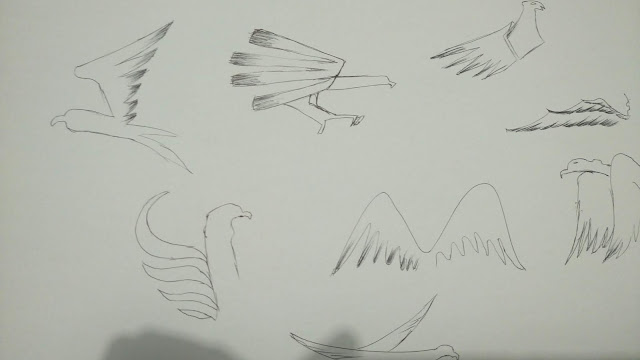RESEARCH
ABOUT THE ANDEAN CONDOR
Andean condors are massive birds, among the largest in the
world that are able to fly. Because they are so heavy (up to 33 pounds), even
their enormous 10-foot wingspan needs some help to keep them aloft. For that
reason, these birds prefer to live in windy areas where they can glide on air
currents with little effort. Andean condors are found in mountainous regions,
as their name suggests, but also live near coasts replete with ocean breezes
and even deserts that feature strong thermal air currents.
Characteristics
These condors are mostly black, but males have a distinctive white
“collar” around their necks and some white markings on their wings as well.
Like their relatives, the California condors, Andean condors have bald heads.
Scavenging and Diet
Condors are vultures, so they keep their sharp eyes peeled for the
carrion that makes up most of their diet. They prefer to feast on large
animals, wild or domestic, and in picking the carcasses, they perform an
important function as a natural clean-up crew. Along the coasts, condors will
feed on dead marine animals like seals or fish. These birds do not have sharp
predator's claws, but they will raid birds' nests for eggs or even young
hatchlings.
Breeding and Population
These long-lived birds have survived over 75 years in captivity, but they
reproduce slowly. A mating pair produces only a single offspring every other
year, and both parents must care for their young for a full year.
The Andean condor is considered threatened but is in far better shape
than its California cousin. Reintroduction programs are working to grow
populations of these South American birds.
REFERENCE IMAGES
https://www.guideposts.org/inspiration/inspiring-stories/stories-of-hope/the-most-fragile-creatures